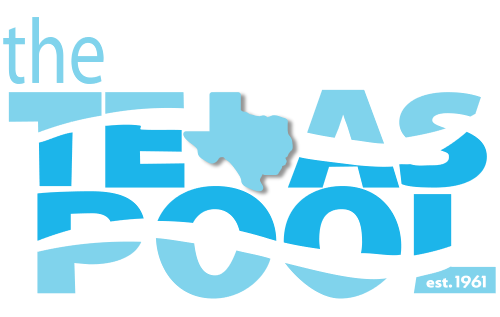Ready to book a Texas Pool party or rent a cabana?
You need an account to make a Texas Pool reservation. If you’ve been a visitor or member of the pool in the past, first try logging into an existing account. New visitors should sign up for a new account.